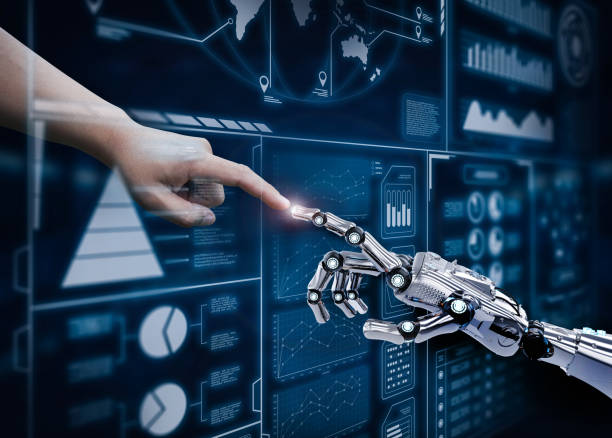
[ad_1]
The reason why you would get v82 after having loaded ihub ver 1.4 with wizloader are as mentioned below:
1. A mismatch between DHCP and Static settings in comparison to what you have in ipconfig in your receiver. If you have static settings in ipconfig and use DHCP settings in wizloader, you will get ver 82 instead of 1.4.
2. A mismatch between Use DNS box compared to what you have in ipconfig in the receiver should never exist. If you have Use DNS set to YES in ipconfig in receiver, you should also check that box in wizloader. Again if DNS is set to NO in receiver, make sure you uncheck in wizloader before using Search in wizloader.
3. If you try to load the bin file for receiver with wizloader, you will also get ver82, which is error82. You should load new bin for receiver with USB stick or null cable as you have normally done in the past.
Ways To Fix ver 82 Error.
Open wizloader and do a search. Make sure your settings are the same as you have in ipconfig in receiver. IPConfig method DHCP or Static, Operation Mode Mixed, and set DNS according to what you have in ipconfig in the receiver.
Once all your settings are correct, next Press the Search icon at the bottom of the wizloader program. When search is complete, press the close button in search window and make sure your ihub info is in the program boxes. If it is, click on the Upload icon and send the rom0100 file to the ihub. Once complete, send the 1.4 ihub file to the ihub. When you are finished, load the 2 ihub files and wait for about 2 minutes. Next click the search button in wizloader and make sure the version # is 1.4. If it is, you have been successful in repairing it and it is ready for use on your receiver. And if the files don’t take the first time, try once again.
So, these are the steps that should enable you to fix ver 82 error. If there’s anything else that you would like to share with others, you can do that at FTA BLOG. Also, you can be at FTA FORUM if there’s anything that you wish to know of more and you’ll have your queries answered by experts in this field.
[ad_2]
Source by Craig Horace
Comments are closed.